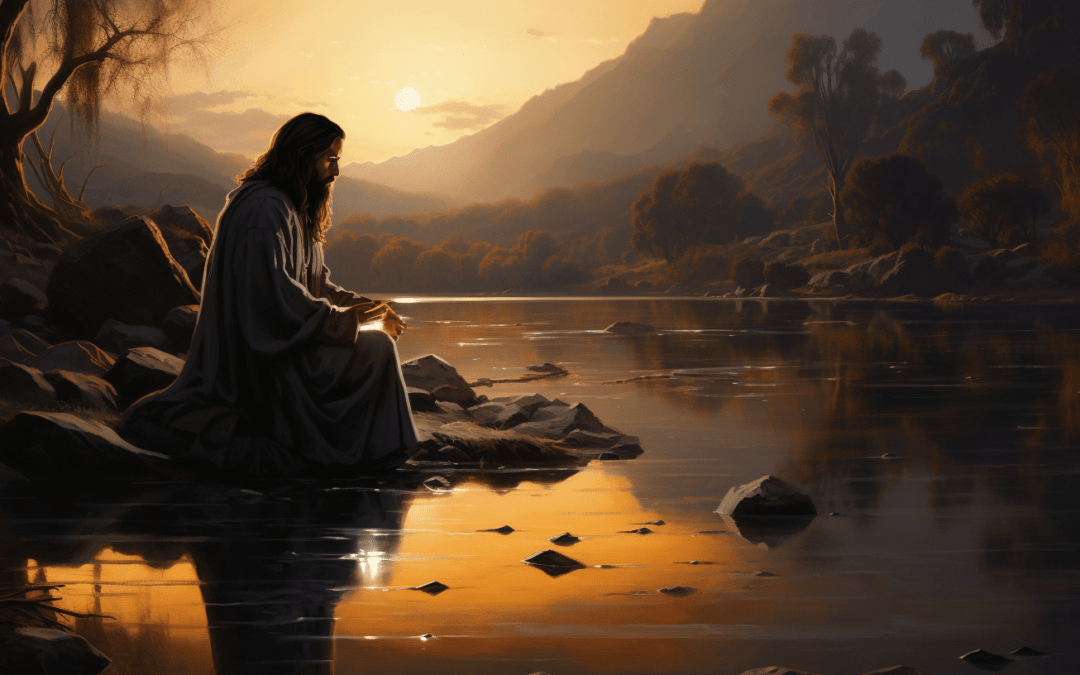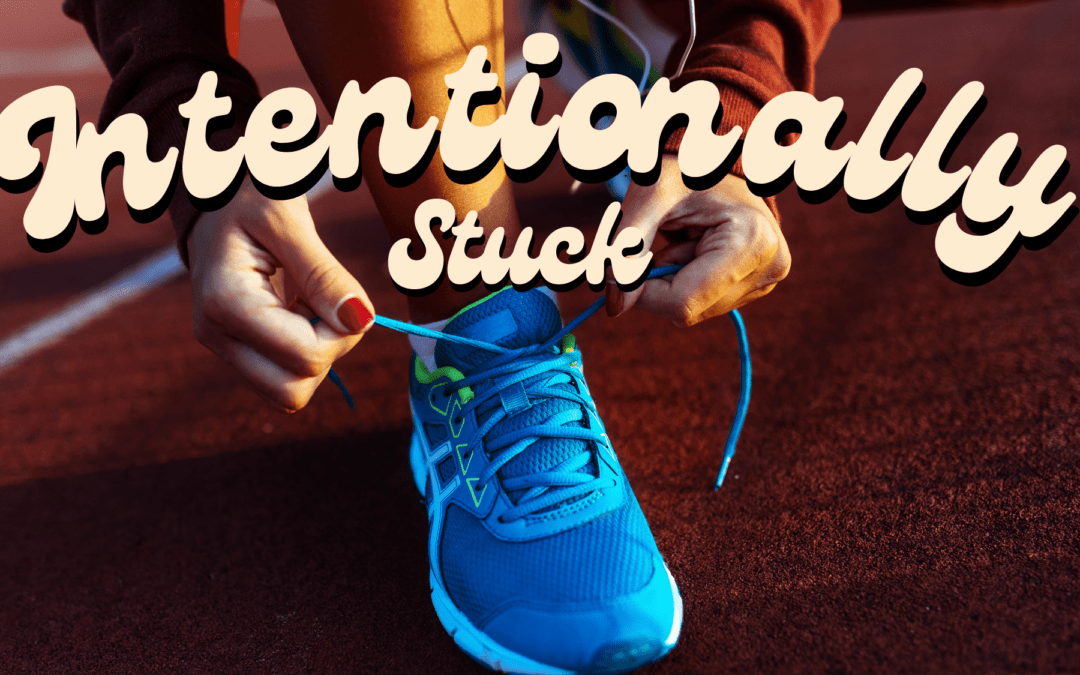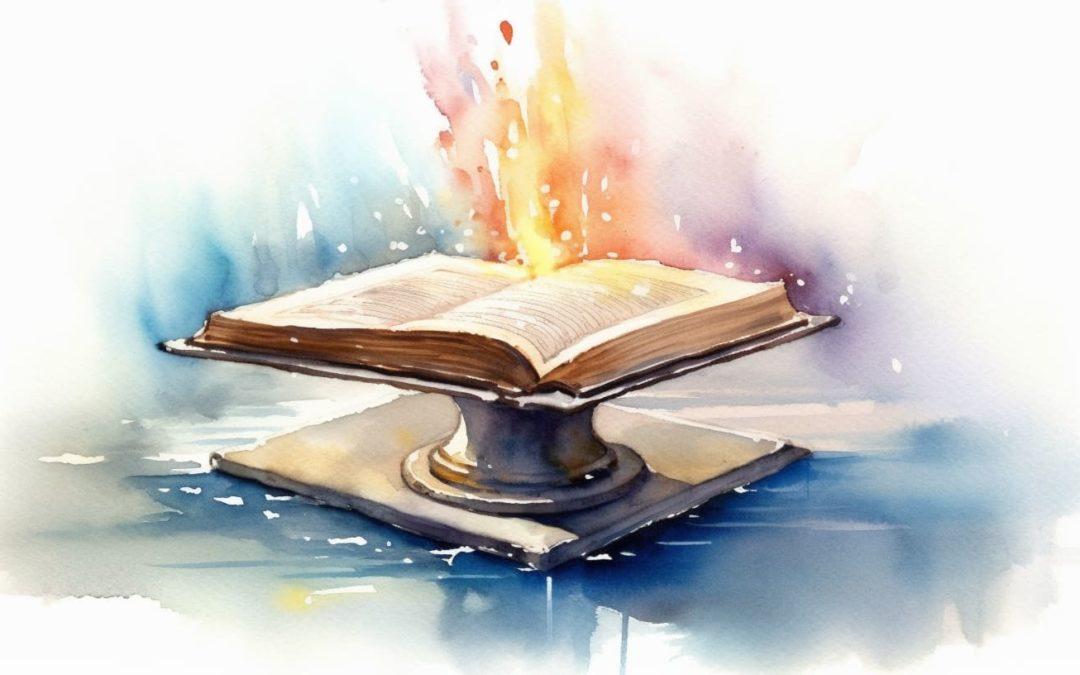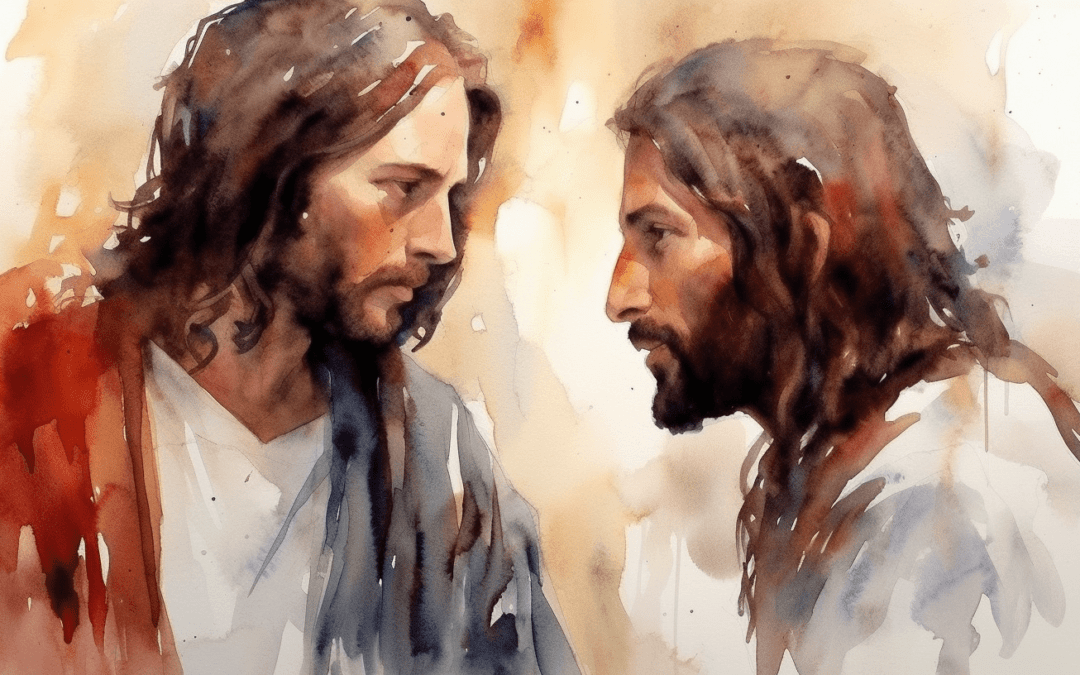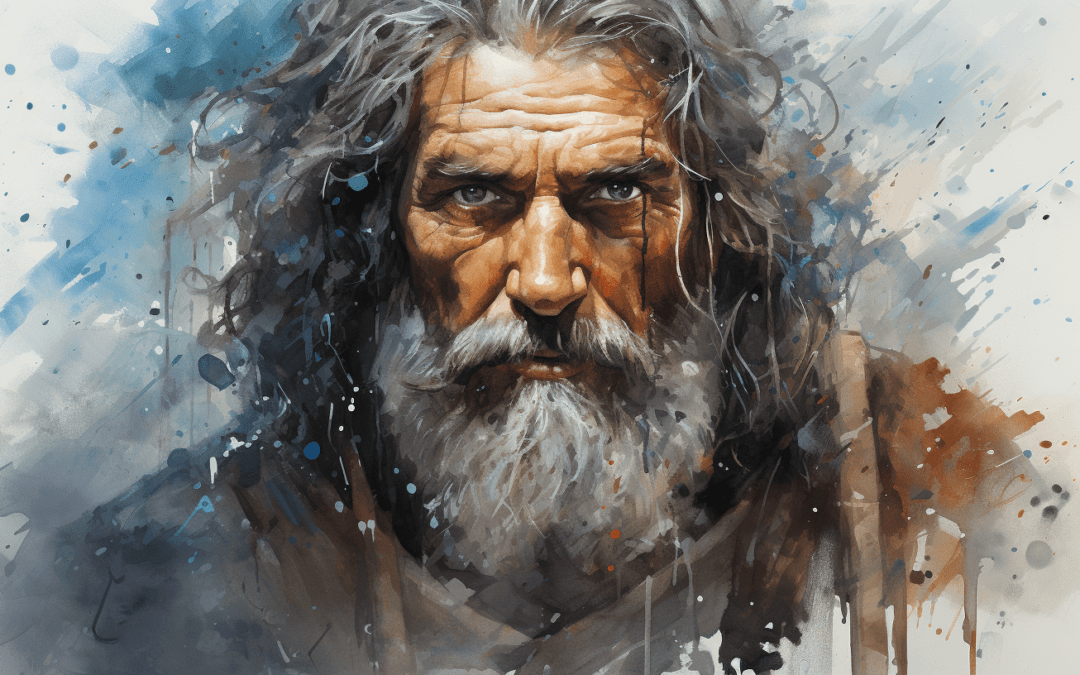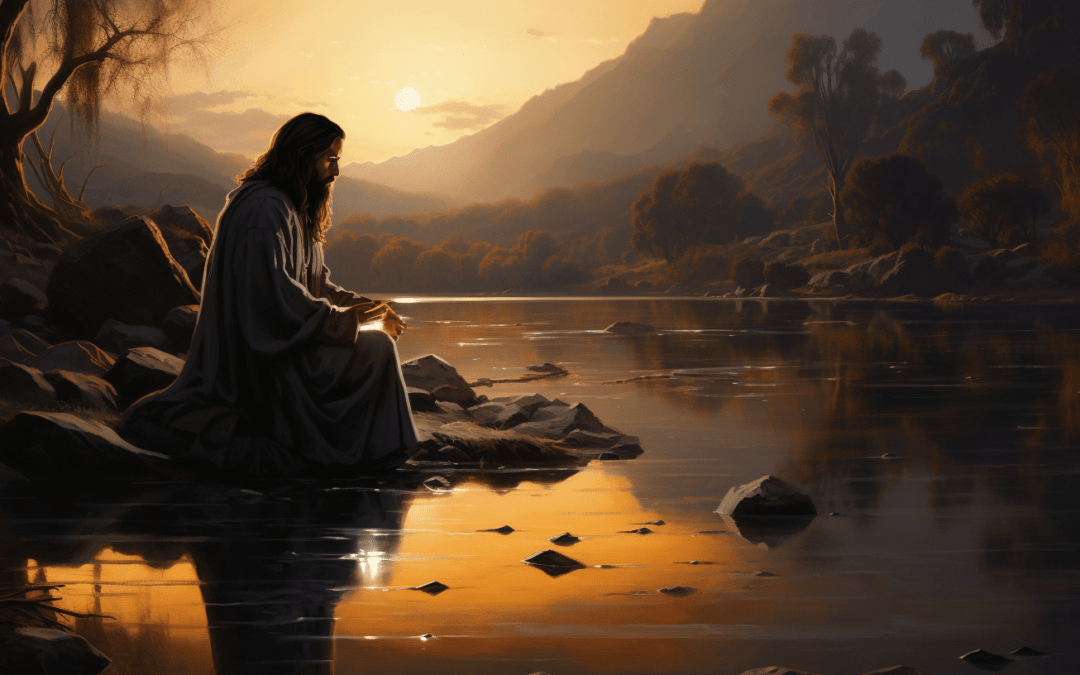
by Kevin Tillman | Sep 4, 2023 | Bible Study
“Very early in the morning, while it was still dark, Jesus got up, left the house and went off to a solitary place, where he prayed. Simon and his companions went to look for him, and when they found him, they exclaimed: “Everyone is looking for you!”
Mark 1:35-37
I’ve probably read this verse or heard this verse hundreds of times. I’ve noticed and heard the “early morning, while it was still dark” part. I usually freeze after that though. Small confession: i haven’t done the early morning thing very often. Oh, I pray every morning. It’s typically something like, “Dear Lord please make this alarm clock shut up!”
But what if the “early” part isn’t the most important part? I think what comes next is the most challenging part. Solitary. Being alone is the challenge. Being alone to the point of “Everyone is looking for you.” We all have people that depend on us. We all have busy schedules. We all have responsibilities. We all have multiple devices that keep us connected. Do you ever have people say, “Everyone is looking for you.”? Are you ever completely disconnected?
In this world we live in, being disconnected does not come easy. Have you ever sat down to have a “moment”, and then suddenly you get the rapid fire texts? You know the person I’m talking about, it’s a sting of multiple texts in a row? Or, maybe you are 10 steps behind at work, all while trying to balance family. It’s hard to disconnect, but I submit it might be the most important of all spiritual disciplines. I know prayer is important, Bible study is important, worship, and church are important. No argument here. But, unless we are alone at some point, have we really made a connection with God? Jesus made “solitary” a priority, and He was the Son of God.
Here are a few practical tips I’ve picked up over the years:
- IT CAN WAIT: Seriously, the rapid fire texter can wait. If it’s not an emergency, it can wait. If you always reply immediately, you will always have to reply immediately.
- BOUNDARIES: If you’ve never heard this, it is OK to say no. As a matter of fact it’s required. If you let others suck your time and emotions and energy, you’ll be left with nothing. Take time for yourself.
- BE INTENTIONAL: Make solitary an intentional act. Tell the people you love that you need the time. They should understand. Plus, it’ll make you stronger and healthier.
- BE CREATIVE: I get it, life happens. Sometimes days and weeks and months are crazy. Do you have a little time in the car alone? Use that time wisely. Is it just before everyone wakes? Is it late at night? Creatively find alone times.
- PRIORITIZE THE IMPORTANT: most of us have long “to do” lists. That’s fine, that’s normal. But, you alone can set the priorities on this list. Make yourself and alone time a top priority.
- TAKE CONTROL OF YOUR SCHEDULE: If you don’t control your schedule, someone else will. If you’re already way behind, and you allow more and more assignments and responsibilities to pile on, you will never catch up. Once again “boundaries”.
- DON’T FEEL GUILTY: This one needs to be said especially to the “people pleasers”. You have permission to take time for yourself. You don’t ALWAYS have to be there for everyone. As a matter of fact, if you don’t take time, you will burn out. You will stress out. Taking alone time is healthy and necessary, don’t feel guilty.
It’s OK to be disconnected. We don’t have to be available all the time. Even Jesus disconnected from the people. If that means hiding, then so be it. If that means turning off all devices, then so be it. Take solitary time to connect with God.

by Kevin Tillman | Aug 28, 2023 | Theology
“A religion, even popular Christianity, could enjoy a boom altogether divorced from the transforming power of the Holy Spirit and so leave the church of the next generation worse off than it would have been if the boom had never occurred. I believe that the imperative need of the day is not simply revival, but a radical reformation that will go to the root of our moral and spiritual maladies and deal with causes rather than with consequences, with the disease rather than with symptoms.”
A.W. Tozer
This A.W. Tozer quote is from 1959, but it’s even more relevant today. Church we don’t need “old-time religion”. We need radical reformation! What does this mean? What does this look like? I believe Christianity in America for many years has been focused on the “consequences” and the “symptoms” as Tozer called them… Even in my own church background we have often focused on righteous living, on the externals of the faith… we fix the visible sins and we ACT like people of God. The problem is that this is completely external. As a group of people (a church) begin to do this, it becomes the norm. It then becomes “group think”. We slowly develop a false theology and a false thinking. We equate our righteous living to a movement of God, when in actuality, it is just our own attempts to live right. This is not far from the lives the Pharisees lived. We give them such a bad name in sermons, but in actuality the Pharisees were very “righteous” guys. They lived outwardly very devout lives. Why do we condemn them? Because they were missing the point. That is what my fear is for the American church. The “disease” that Tozer mentions is us I believe. It’s not unrighteous living, it might even be righteous living. It is us depending on our own abilities rather than a complete transforming work by the Spirit of God. So, what am I looking to happen? I’m not sure exactly to be honest.. but it involves the word “more”… I just hear stories of supernatural movements of God happening all around the world… things that cannot be explained any other way than simply saying “God did this”… That is what I’m looking for! How do I (we) get there? I think we have to start with a discontent with status quo Christianity first.. We have to not settle for simple religion… Just because it has been done this way for the last however many years, and just because it is the norm all around us, doesn’t necessarily make it authentic…. More – that’s what I’m looking for!
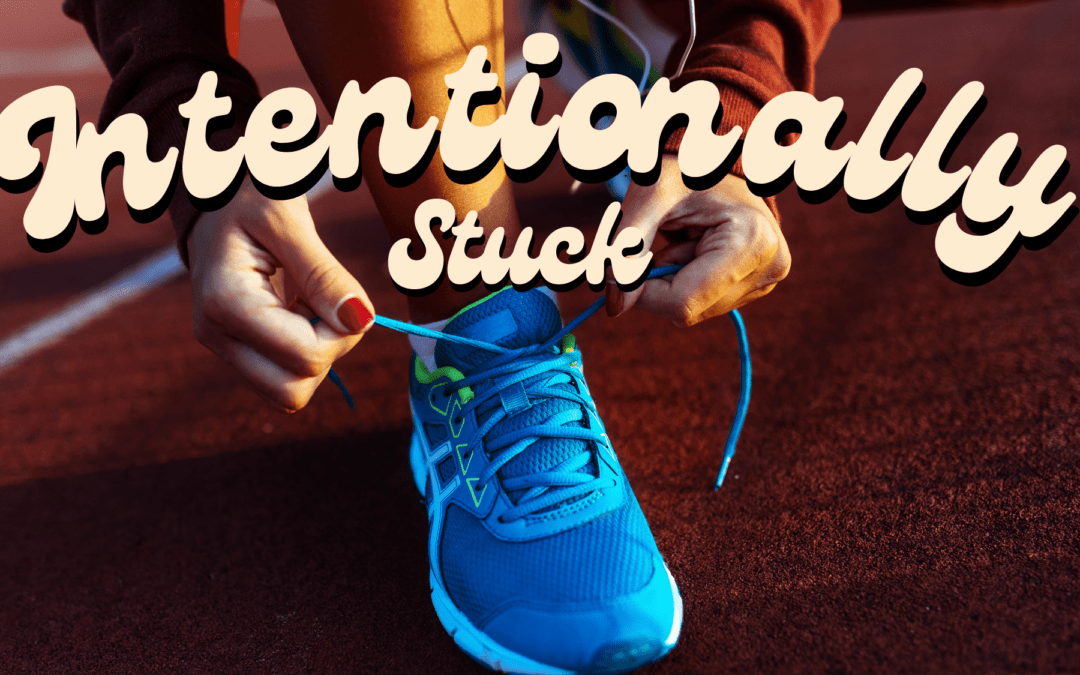
by Kevin Tillman | Aug 23, 2023 | Thoughts
Have you ever had good intentions? Of course you have, we all have. Just about every accomplishment in life at some point started with an intention. Intentions are not bad, they are catalysts. But, it seems as though we live in a society that is high on intentions and low on follow through.
I’m not one to bash social media, because you are likely reading this on one of the platforms now. But have you noticed how much of social media is about intentions? “My family and I have decided we’re going to get back in church.” “I’ve decided to lose 20 pounds by the end of the year.” “I’m ready to start making the money I deserve.” “I’m going to commit myself to ….” You get the point. They’re intentions, not accomplishments. The problem is they typically stay stuck right there!
This might be the most basic (I call it captain obvious) advice you’ll ever hear: Just start! Just actually do the thing you are desiring. Just start! Will you be good at it? Probably not. Will you fail? Likely yes. Will you get better? You will, if you just start.
I’ve shared part of my story with several over the years, but many people don’t know that I didn’t play piano in public until I was 26 years old. I knew a few chords, and that was it. I barely knew how to turn a computer on in my mid-twenties. Now, I lead worship, do graphic design, video editing, and websites. I’m no genius, and in all honesty, I’m not even this super-overachiever. No, but I did start at some point. My first Sunday service playing in front of people, I promise you I knew three chords (C, F, and G) …. if another chord on the chart came around, I just fake played and kept going. To be honest, I really wasn’t all that good!
As I’ve seen on social media many times: “I don’t know who needs to hear this today…”. My message today is – JUST START! That thing you’ve been thinking about, start it. Don’t wait till the stars align and everything is right, just start. A quote from the great theologian Harold Hill (actually he’s the Music Man, not a theologian, but you get it) … “You pile up enough tomorrows, and you’ll find you are left with nothing but a lot of empty yesterdays.” Just start!
The last word on this random thought of the day is this: Don’t give up when others are better. I know creative types struggle with this, and I’m sure athletes and scholars do as well, because it’s a human condition. There are always going to be others that are more accomplished than us. There will always be someone better at whatever it is you are doing. But, do it anyway. You get better as you do, not as you wait.
Intentions are fine, but they are just that. Do something today. Start now, and you’ll thank yourself later!
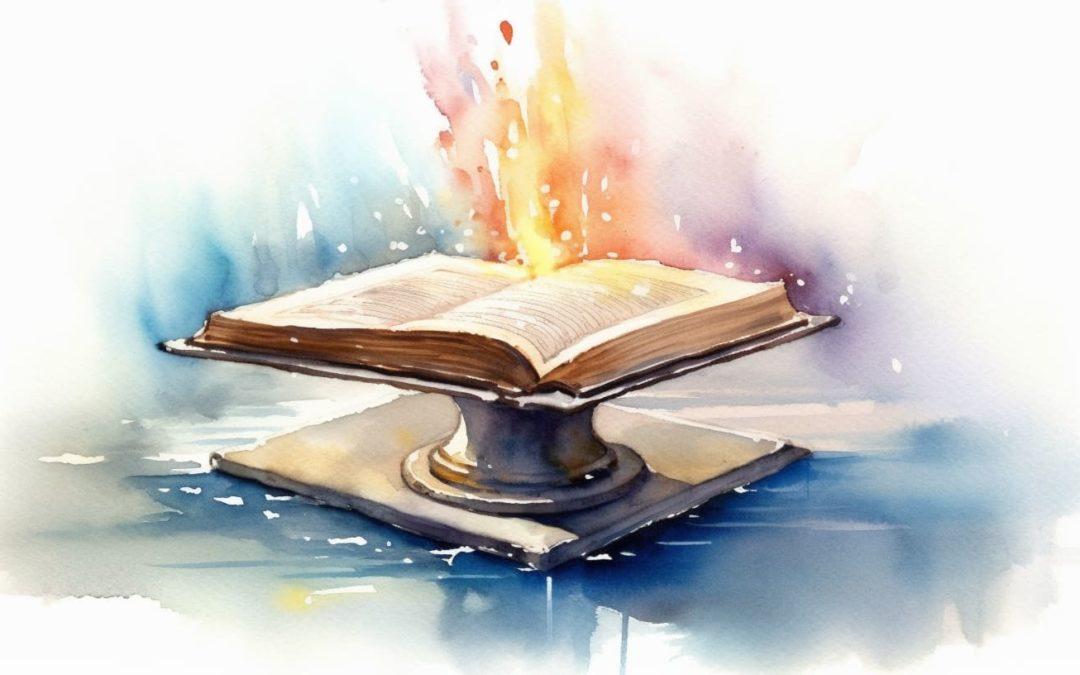
by Shannon Tillman | Aug 21, 2023 | Theology
It was not supposed to be a big deal. It was not a hurricane, just a series of storms. Yet for the first time that I recall, they closed the road out of my grandparents’ neighborhood. I was trapped. All I could do was wonder about how my place was faring in the bad weather. I was stuck for over 24 hours. As I made my way carefully back home, I discovered that my entire house flooded. Every room had somewhere between eight to twelve inches of water. I found out later that the pump across the street stopped working. The backed-up drains caused water and sewer to pour into the house. The stench was unbearable.
I lost almost everything I own.
As I dug through the remains of what were once my valuables, I was reminded of my family’s favorite song, Blessed be Your Name by Matt Redman:
You give and take away
You give and take away
My heart will choose to say
Lord, blessed be Your name
I felt the Lord say, “Shannon, you sing this song but will you live the lyrics?” I looked in the faces of my family, who had just arrived for a vacation in “sunny Florida”. They were now helping me go through a mess of sewer water-stained items, attempting to salvage what could be saved and documenting what was lost. This was my opportunity to live what we love to sing. I reviewed the story of Job with my little niece and said, “God is still good. We will trust Him. Job lost everything, but I still have you. Job praised God and said, “The Lord gives and takes away, blessed be the Name of the Lord. We shall do the same.”
It is not easy. We cried over the Christmas ornaments which I had received every year since birth from family members. They used to decorate my tree with their bright colors but now some of them looked more like mush. The most painful part was the prayer journals and Bible studies that I had saved since I was in junior high. The blurred pages blurred more with my tears as my hopes to pass them on were literally washed away. Some of the pictures from over the years were now stuck together and others had smeared leaving blurred images where once smiles reminded me of better times. The items brought back a host of memories, which is all I have left, since most of them will be placed into the dumpster.
I recall a book I read called Fear No Evil by Brady Boyd, a pastor in Colorado. (I would directly quote the book for you, however, the book is now in the trash and I will not go dumpster diving in sewer water stuff!) Pastor Boyd discussed with his church that he would no longer sing the lyrics of worship songs unless he could honestly attest in his heart that he was living them. How often I have just freely sang without truly living the message behind the words! I no longer want to do so.
In the midst of sewer water, in the midst of the stench, in the midst of loss, I will join with Job who:
…arose and tore his robe and shaved his head, and he fell to the ground and worshiped. He said, “Naked I came from my mother’s womb, And naked I shall return there. The Lord gave and the Lord has taken away.
Blessed be the name of the Lord.” Through all this Job did not sin nor did he blame God.
(Job 1:20-22)
Yes, Lord, blessed be Your Name…even in sewer water!

by Kevin Tillman | Aug 14, 2023 | Church Leadership
“We must have a reformation within the Church. To beg for a flood of blessing to come upon a backslidden and disobedient Church is to waste time and effort. A new wave of religious interest will do no more than add numbers to churches that have no intention to own the Lordship of Jesus and come under obedience to His commandments. God is not interested in increased church attendance unless those who attend amend their ways and begin to live holy lives.”
A.W. Tozer
I’ve seen it many times, you likely have as well. A new fervor develops in a congregation. Rapid numeric growth occurs. The people are happy, the staff is ecstatic, and God is said to be “moving”. But, what if it’s not God at all? What if it’s simply a “feel good” convention? Not to seem like an amateur psychologist here, but there is such a thing as group think. If enough people start moving in one direction and everyone thinks it’s good, well it’s good. In this Tozer quote he says “they have no intention to come under the Lordship of Jesus.” That is scary stuff. I mean, isn’t that truly the reason for all of it? That’s the bottom line right? That’s why we exist as a congregation in the first place.
As a life long minister, I understand the pressure of growth. I’ve been a part of a congregation that grew rapidly, and it was awesome. There really is nothing better than that feeling. It gives a sense of validation to us. However, I’ve also been in a congregation that was going through a rapid decline. I swear if I ever write a book it will be titled “How to Grow Your Youth Group from 120 to 60 and Keep Your Job”. Been there and done that! But, as good as the feeling of growth feels, and as hard as the time of decline feels, we should never soften the message simply to make it more palatable. Once again, isn’t Lordship the goal?
I do need to add a quick disclaimer here. Everyone will read these words through their own context, experience, and background. As I’ve heard said, “don’t hear what I’m not saying”. What I’m not saying is that rapid growth is always wrong. By no means is that correct. The great awakenings and the great revivals say otherwise. We see God’s Spirit moving mightily even today all over the world. I’m also not saying that churches cannot be “out of the box” and do some very creative things in the community. We SHOULD be in the community. We SHOULD be friends with the unchurched. But, we should never water the message down to the point where it’s no longer the gospel message.
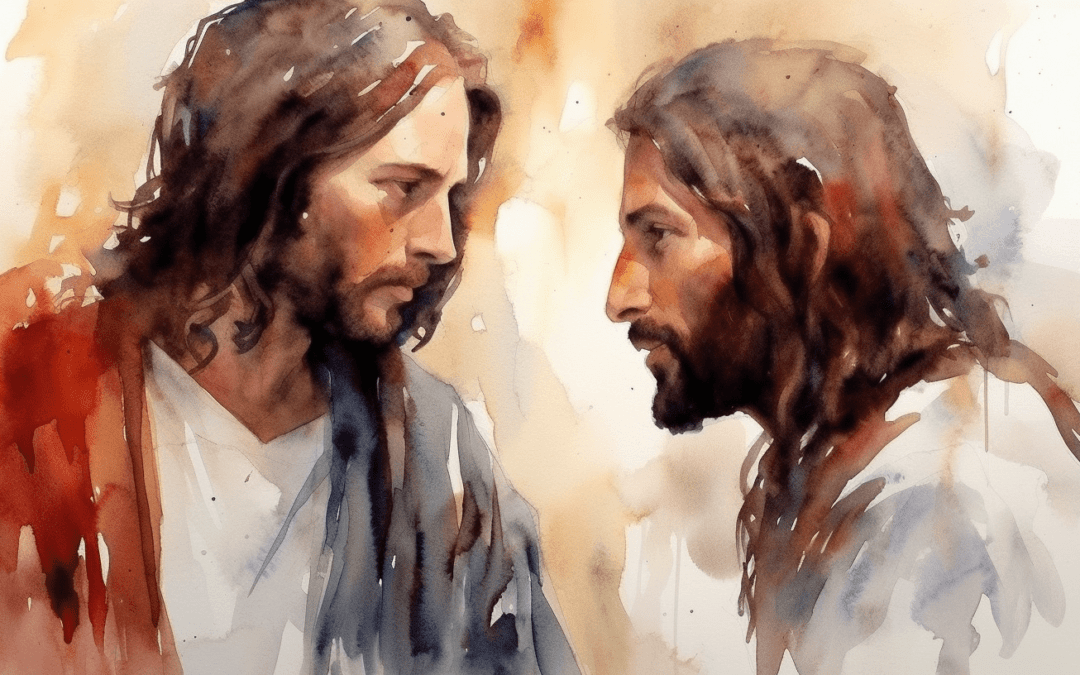
by Shannon Tillman | Aug 7, 2023 | Bible Study
Parents know the way a phrase is said is as important as the words spoken. Children (and adults) can say “I’m sorry” with true repentance or with complete sarcasm. The heart behind the words is as important as the words themselves.
When I was little, I learned to control my tone of voice but would still put my parents down in my head. I would say the right thing but would think what is wrong. For example, I would say “I’m sorry” but then I would finish the sentence in my head “that you are wrong and mean and horrible.” (what every child thinks of their parents!) So, my true heart was saying “I’m sorry that you are wrong and mean and horrible” but my words “I’m sorry” sounded so sweet and true. Or “I think you are right” but in my head think “about nothing at all.” I learned to say what they wanted to hear, with the tone they expected, but my heart was far from repentance. (By the way, do not try this in your home. I was a trained professional of ways to get out of trouble with my parents but it still left me in trouble with God.)
I thought I had invented this trick but came to find out Judas was an expert in this fake words game. Sadly, I must admit, he and I had similar motivations and similar distortions.
Now when evening came, Jesus was reclining at the table with the twelve disciples. As they were eating, He said, “Truly I say to you that one of you will betray Me.” Being deeply grieved, they each one began to say to Him, “Surely not I, Lord?” And He answered, “He who dipped his hand with me in the bowl is the one who will betray Me. The Son of Man is to go, just as it is writing of Him, but woe to that man by whom the Son of Man is betrayed! It would have been good for that man if he had not been born. And Judas, who was betraying Him, said, “Surely it is not I, Rabbi? Jesus said to him, “You have said it yourself.”
Matthew 26:20-25
Jesus has just proclaimed a betrayer in their midst. Stunned the disciples began to ask the Lord if they were the ones who would do so. Amazingly it is in their question that the betrayer is revealed. Eleven disciples called Jesus “Lord.” Only Judas titled Him “Rabbi”. The term “Lord” implies master or leader. The term “Rabbi” means teacher. Judas had delegated Jesus simply as a teacher, a common guy, just like everyone else. Judas missed the divinity of Jesus.
Whenever we lower God into our own image, we justify our actions, justify our sins.

by Kevin Tillman | Aug 2, 2023 | Bible Study
Abraham. When it comes to the subject of faith, he is “the guy” in the Bible. He’s the MVP, the rockstar, the OG! Throughout Scripture Abraham is synonymous with faith. When we place our trust in Jesus, we become one of Father Abraham’s children. “I am one of them, and so are you, so let’s just praise the Lord!” Most of you got that reference, but if not, please keep reading anyway!
In Hebrews 11:8-10 we read:
By faith Abraham, when called to go to a place he would later receive as his inheritance, obeyed and went, even though he did not know where he was going. By faith he made his home in the promised land like a stranger in a foreign country; he lived in tents, as did Isaac and Jacob, who were heirs with him of the same promise. For he was looking forward to the city with foundations, whose architect and builder is God.
In this passage, there are three steps that Abraham took in his walk of faith. They are a pattern, or a blueprint for us today.
1. He Left Something
In our passage, Abraham is called by God to go to “a place that he would later receive”. In other words, God’s call to Abraham was to leave everything he knew. He was to take his family, pack the camels up, and start a journey. He had to leave friends, wealth, home, security, comfort, control, all of it behind. To top it off, he is instructed to go to an unknown destination. Our passage said, “he did not know where he was going”. Basically, God said, I’ve given you a promise and I’m with you, but I want you to just start walking, and I’ll show you where to go once you start. Abraham left everything behind. No wonder he is referred to as the “father of the faith”. A key I see in this for us is that we can’t get to where we are going, until we leave where we are. That sounds so simplistic to say, but a little more complicated to live out. I really believe many Christians never get to their destiny, because they are stuck in their current situation. You can’t get to where you are going, until you leave where you are!
2. He Lived in Waiting
So, he’s obedient and he follows God. Surely God will reward that faithfulness. He does indeed, but not nearly as quickly as I would have liked that story to be written. Side Note: Even in our obedience, sometimes we are expecting quick results from God. “Hey God, I’ve done what you said, it’s been a month now, time to show me that ‘next thing'”. Sound familiar? In our passage, Abraham made his home “like a stranger in a foreign country; he lived in tents”. Once he got to the destination, he was now an outcast. He was a stranger. He even lived in a non permanent environment. Don’t miss this. Abraham came from a place where he was well off. He had land, friends, clout, prestige, and comfort. He left at God’s calling, and now he’s a weirdo, outcast, stranger in a far off land, living in a tent. I really believe there is no harder discipline in the Christian life than waiting. Two steps forward, then three steps back. There are times in my life where it seemed the waiting lasted forever. A key to remember in waiting periods is that God is at work. He is simultaneously doing two things at once. He’s preparing the promise for you, and He’s preparing you for the promise. It’s always a time of preparation. For us, we don’t have any control over the promise part, that’s Gods side of the road. But, we do have a say in the person part. He can prepare you quickly, slowly, or maybe even never for the promise. Our faith, listening, obedience, and patience play a big role. For us this passage is also a reminder that we are strangers here on earth. This whole thing that we call life is actually one big waiting room. Scratch that, it’s better described as a training room. We are in preparation for our ultimate destiny in Heaven.
3. He Looked Forward
In our passage we read that he was “looking forward to the city with foundations, whose architect and builder is God.” This is how Abraham survived for years in the waiting. The is how he handled the situation. Where he looked made all the difference. He was looking to Heaven, but he wasn’t going there yet. He just had his eyes there. For you and I, looking at Heaven helps us to live better here on Earth. If all we see is Earth, then this is all there is. Our view has to be bigger. This life is about more than me, more than you. When we look to Heaven, and Heaven informs Earth it’s almost like a superpower. That power from above is joining me here on Earth. This is what helps us make it from “tent to tent”. This world is passing away, and we shouldn’t hold onto it too tightly. Now, a side note is needed. We are to enjoy this world. God gave us life, and emotions, and senses for a purpose. Life is to be enjoyed, but it’s not all that there is. The apostle Paul said it best in Colossians 3:1-2
Since, then, you have been raised with Christ, set your hearts on things above, where Christ is, seated at the right hand of God. Set your minds on things above, not on earthly things.
We are to put our emotions and our thoughts above. We aren’t to dwell on the things of this world. It’s not always easy, and we may not always get it right. But, when we can make that shift in perspective it changes everything.
Abraham lived by faith. He was 75 years old when he left his home and set out in the direction God called him. When he was 100 years old the destiny was fulfilled. For 25 years, Abraham was waiting on the promise. To get to our destiny, the blueprint still stands. You have to leave something, you have to live in the waiting, and you have to look forward. Faith isn’t always easy, and faith can be risky, but faith has a reward!

by Kevin Tillman | Jul 31, 2023 | Bible Study
Philippians 4:4-7, “Rejoice in the Lord always. I will say it again: Rejoice! Let your gentleness be evident to all. The Lord is near. Do not be anxious about anything, but in every situation, by prayer and petition, with thanksgiving, present your requests to God. And the peace of God, which transcends all understanding, will guard your hearts and your minds in Christ Jesus.”
This is a fairly familiar passage to most people that have been around Christianity for a while. It’s only a few verses ahead of Philippians 4:13, which just about everyone knows, even the casual observers. I might do a study on 4:13, and understanding it in context in another study, but not on this blog post!
In this passage, there are several things. We are instructed to “Rejoice”… it’s so important I say it again, “Rejoice!”. We are told to “not be anxious about anything”. Our marching orders are to use “prayer and petition”, while also showing “thanksgiving”. If and when we do that, God’s peace, which we don’t fully understand will guard us.
Sounds easy right? Hardly! I guess it’s not that big a deal if the “every situation” is a good thing, or even a mundane thing. But, what about the really horrible times? What about the tragedies? What about the unexpected news? What about the death of a loved one, the dreaded late night call from the hospital, the news of cancer? What about the failing marriage, the loss of a job? What about wayward children or a spouse that is cheating? Are we really instructed to rejoice in every situation? Are we truly supposed to do this with thanksgiving? Let me play this out for you. “Dear Lord, thank you so much that my spouse is cheating on me. Today I rejoice in this situation.” Kind of absurd right?
So, how do we deal with this passage? I think the key to this whole passage is nestled right in the middle. Four simple words: “The Lord is near.” That’s the key. We don’t manufacture some pseudo joyful emotion and thankfulness when we pray to God about our situations. The joy, or lack of joy isn’t based on the situation at all. It’s all about “The Lord is Near”. This is faith. We know that the book of Hebrews defines faith as “being confident of what we hope for”. Our hope and our joy is not based on the situation, it’s based on our faith that “the Lord is near”.
We pray with confidence that God is in control. Our sorrow turns to joy. I believe the key to the whole passage is making the shift from “every situation” to “the Lord is near”. When we pray, we might be anxious, we might not be rejoicing, and we may not even have peace, but “the Lord is near”. Then, unexpectedly, we don’t even understand it, but God’s peace comes, and he guards our hearts and minds. My interpretation of that is: he changes our thoughts and feelings. He heals our emotions and pain.
Whenever you face a trial in life, you likely won’t be able to rejoice immediately, at least not in the situation. But, lean on your faith. Lean on the knowledge that “the Lord is near”. Pray and listen. God may not change the situation, but He will change your heart and mind. You’ll be shocked at the joy and thanksgiving that will return. The Lord is near … always!

by Shannon Tillman | Jul 24, 2023 | Bible Study
My mind is still reeling from the all of the national tragedies over the last several years. The pictures on the news are horrendous. The pain of those suffering is unbearable. Lives were lost in an instant. And for those who survived, their bodies bear the marks.
I know that often during these disasters, people began to question the goodness of God. After the a shooting several years back, I had a family member remark “It makes one wonder if there could be a God when things like this happen”. As one of the few Christians in my family, I had little words to say back to her. Sure I could have gotten into a debate, but my heart, too, was aching with the questions of “why”. I could still find hope in the character of God but my relative did not have that to rely on. My words would have done little to change her opinion in the face of such horrendous and senseless crime which took so many lives.
For centuries, people have debated the existence of God in the midst of evil. I am not about to engage in that argument here for brilliant minds have tackled this subject and my feeble mind could not do the discussion justice. However, my heart longs for a response to these tragedies. I believe the writer of Hebrews provides that response:
Remember the prisoners, as though in prison with them, and those who are ill-treated, since you yourselves also are in the body.
Hebrews 13:3
The writer of Hebrews was not referring to the prison ministry we think of today, a ministry that reaches out to those who have committed criminal acts. However, this verse was referring to believers who were put in jail because of their faith in Jesus Christ. They were suffering from the brutality of an unjust government. A number of them would have been tortured. Others would have starved unless those outside of prison brought them food. Some would even have faced gruesome executions.
What are we called to do in the face of the suffering of others? Enter theological debates about the goodness of God versus evil? No! We are called to remember them as we would want to be remembered. If I was in prison, I would want others to pray for me, to visit me, to bring me food, to petition authorities for my release, to bring medications to treat my torture wounds, to minister to me in any way they could. Bottom line: I would want to be remembered. I would not want to be forgotten in my painful circumstances.
In the face of these national tragedies, we must remember those as we would want to be remembered. What would you want someone to do for you in your time of tragedy? Do that for them. Remember them.
For those who are in direct contact with the people suffering, they will be able to do more for them to help them during this time of need. But what about those of us who do not know them and have no contact with the people involved?
As I have pondered this verse in context of these horrific situations, I have come up with some things I would want:
- Prayer – Real prayer. Not the “God help them prayer” but people truly interceding on my behalf.
- Contact – Cards or e-mails filled with encouragement and support
- Funds – Money to help with medical bills, counseling, loss of work time, recovery, learning a new way of life, possible legal fees, taking care of my family, etc.
We are called to do more than watch the news. There are certainly other ways we can get involved than just these three. The point is: we must remember those who suffer and remember them in their time of need. In so doing, lives are touched and impacted without having to say a word, without having to discuss God’s role when evil takes place. I am not called to a debate; I am called to make a difference. In the process of making a difference, I answer the debate. For in remembering others, the heart of God is shown to those who are suffering from the effects of evil.
Although it is the wide-scale tragedies which make the news, suffering is all around us. There may be those near you who also need to be “remembered”. As you minister to them in their time of pain, as you bring God’s heart near to their hearts, you will fulfill the second greatest commandment:
You shall love your neighbor as yourself.
Matthew 22:39 b
Remember them as you would want to be remembered.
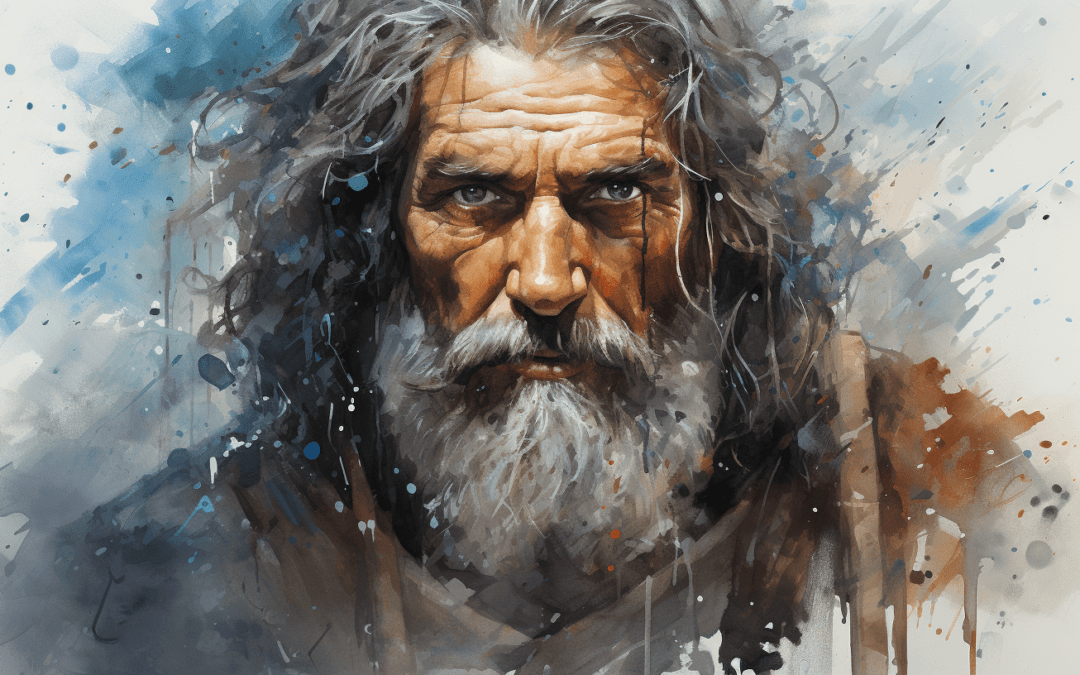
by Kevin Tillman | Jul 17, 2023 | Bible Study
This is the first in a multi-part blog series on characters in the Bible. While these are stories of old, they are still strong examples of leadership for us today. What does a leader look like? What traits are most important? I might not do one every week, but over time, I plan on writing on many of the Bible heroes. We’ve heard the names, we know the stories, but do we really know the person. What made these characters a hero? After all, they’re not some superhero “Bible guy”. These are real people with real lives and real problems. The were ordinary people that God used.
Hebrews 11:7:
By faith Noah, when warned about things not yet seen, in holy fear built an ark to save his family. By his faith he condemned the world and became heir of the righteousness that is in keeping with faith.
This New Testament verse is written in what has become known as the “Hall of Faith”. It’s a tribute to the great faith characters in the Bible. It’s an example to New Testament followers using an Old Testament character. This story is remembered by this one verse in Hebrews, but points toward the detailed story in Genesis chapters 6-9.
We get a little insight into the character of Noah in Genesis 6:9:
This is the account of Noah and his family. Noah was a righteous man, blameless among the people of his time, and he walked faithfully with God.
What kind of person was Noah? For our purposes, what type of leader does God use? I see three things:
- Noah was righteous – righteousness is living to please God
- Noah was blameless – while righteousness is about the Godly relationship, blamelessness is about integrity with others.
- Noah walked with God – how was Noah righteous and blameless? He walked with God. This means he was “on the same page with God”.
Now, it needs to be understood, that Noah wasn’t perfect. Whew, that’s a relief. If you read the rest of Noah’s life and story, he made some pretty large mistakes. Oddly, that’s good news. We don’t have to be perfect to be used by God. We don’t even have to be perfect to be considered righteous. But, we do have to “walk with God”.
What was the world like in the time of Noah? Genesis 6:5 gives us a glimpse:
The Lord saw how great the wickedness of the human race had become on the earth, and that every inclination of the thoughts of the human heart was only evil all the time.
Yikes, “only evil all the time”. Basically, all of the world had turned it’s back on God. Man was living for self. The underlying current was self-absorbed. In essence, “if it makes me feel good, I’ll do it”. It was a truly wicked culture. By the way, the Bible warns us that Jesus will return to earth when things are “as they were in the days of Noah”. It’s not a threat, it’s a warning. It took Noah 120 years to build the ark. The whole time Noah was preaching of the coming destruction. It was likely a very short sermon: “It’s going to rain”. No one heeded the warning. The warning is the same today. Destruction is coming. It’s not a threat, it’s a warning. There’s still time to get on the boat!
Back to the character of Noah. What leadership do we see in him.
Hebrews 11:7 gives us more insight:
By faith Noah when warned about things not yet seen, in holy fear built an ark to save his family. By his faith he condemned the world and became heir of the righteousness that is in keeping with faith.
- “when warned” – God gave Noah the warning, and Noah heard it. How and why did he hear it? Because he was close to God. God does speak today, but there has to be a proximity and closeness to Him in order to hear His voice. Closeness to God brings thoughts you haven’t thought, perspectives you’ve haven’t had, and feelings you’ve never felt. How sad it is that many Christians, and even Christian leaders don’t hear from God. The way to hear: Get closer to Him.
- “things not yet seen” – this part is awesome. Up until the flood, it hadn’t rained on the earth. God is warning about something that’s completely unknown. Noah lives 100 miles from a body of water and he’s building a massive boat (about 1 and a half football fields long and 4 stories tall). And, it’s taking 120 years. He’s asking Noah to do something over a LONG period of time, to prepare for something that was unknown and never seen before. Leaders follow instructions even when it doesn’t make sense. Genesis 6:22 tells us that Noah did EVERYTHING just as God commanded. Godly leaders are obedient, even when it doesn’t make sense. I’ll take it a step further. The weirder the assignment, the potentially bigger the thing is that’s coming. When God gets “weird”, get ready for something really BIG!
- “in holy fear” – Godly leaders need an “awe” of God. There needs to be an attitude and lifestyle of worship. How did Noah get through 120 years on manual labor all while being mocked? Worship! Can you imagine the mental anguish of being doubted for that long, and also having to do the amount of hard labor for all that time? It wasn’t like there was a chainsaw to cut down all of those Cypress trees. I imagine with every chop there was a “I praise you God”, thrown in with some “I give you glory”. Then, to keep it real, “I don’t see water or rain or floods, I don’t even know what that is, but I choose to trust You God”. Noah chose to bless God’s name even in the hard days. By the way, so did Moses, so did David, so did Joseph, so did Daniel. See a trend? Leaders have an awe, a reverence, and a faith, even when it doesn’t make sense.
- “to save his family” – could Noah have saved the whole world? Well, yes, if they had listened to his short sermon: “It’s going to rain”. But, he did save his family. Leaders save those closest to them. A leader takes care of the flock. Noah couldn’t convince the world to get on that ark, but his family made it. Why? Because that is what a Godly leader does. We can bemoan the faults in our world. We can be upset about the downfall of society. We can do our part to make changes. But, first and foremost, our calling is to guard the flock. For a church leader, that’s the one God has entrusted to them.
- “By his faith he condemned the world” – Noah condemned the world because he followed through. It took 120 years of work and worship, but one day it finally came. God’s judgement arrived. Can you imagine that very first rain drop the very first time? “Uh, what was that?” “Why is water falling from the sky?” “Uh oh, maybe that crazy loon Noah has been telling the truth this whole time”. Noah looks at his family and says, “it’s time”. Mr. and Mrs. Kangaroo start their hopping journey. Mr. and Mrs. Bird give a little “tweedle dee, tweedle doo” and start making their flight. Noah had been given instructions without knowing how any of it would play out. He built a boat on dry land 100 miles from water with no idea how animals were going to arrive. No details other than how to build the boat were given. Yet, Noah did it. Once again for 120 years! And, his faith condemned the rest of the world. He was faithful when no one else was. This is a key principle of leadership. A Godly leader will do the right thing even when no one else understands. This can be hard. To be crystal clear here: One man was right, and all of civilization was wrong. What does that look like in our context? Just because all of society is screaming one message, it doesn’t make it right. We desperately need Godly leaders that listen and obey, even when it is completely counter-culture. Our faith should never be defined by public opinion or discourse. It’s always a matter of “what does God say?”. That’s all that matters. Godly leaders stand on God’s Word, no matter what may come!
- “became heir” – Noah became the beneficiary of the inheritance because he believed and obeyed. There were so many days of ridicule and mocking. There were so many days that Noah was doubted. I believe (can’t prove this though), that in Noah’s humanity, there were days he even doubted himself. I mean 120 years of obedience with no sign of the promise is a LONG time. But, Noah endured. Noah did EVERYTHING that God commanded. And, in the end, Noah was rewarded. Complete faith is always rewarded. It may not seem like it in the hard seasons. It may seem that God is absent or forgotten you. But, faithfulness and obedience are always rewarded. It does and will come! Godly leaders dig in and focus on the coming blessing, while waiting. If God has said it, stick to it. Hold onto the promise. Then wait. Wait for God to show up, because He always does.
Noah is my first stop on this look at Godly leadership. There is so much we can learn by looking at these heroes. But, let’s never forget that even Noah was “just a man”. He had faults and failures like me and you. But, he made it into the “Hall of Faith”. Noah was a man that followed through. We need those Godly leaders today, that will stand up and do the right thing even when no one else understands. Godly leadership is most concerned about God’s opinion, because that is all that really truly matters!